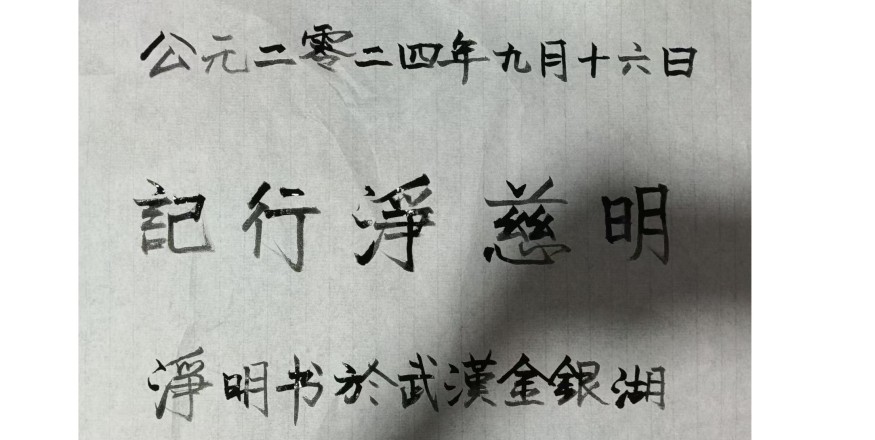在/etc/systemd/system/目录下创建一个新的<your_service_name>.service文件,例如buda.service,里面填入以下内容:187Please respect copyright.PENANA8efg61W8C5
(特别要注意设置WorkingDirectory, 这将决定exe程序中的相对路径的解析结果。)187Please respect copyright.PENANA80JWrdLqZ8
-----------buda.service file content--------------187Please respect copyright.PENANAlm6onYjRvG
[Unit]187Please respect copyright.PENANA5xCJnXyD3y
Description=Buda Website Service 187Please respect copyright.PENANAuI6D63lcRm
After=network.target
[Service]187Please respect copyright.PENANA1mFhn4r3GY
Type=simple187Please respect copyright.PENANAVqCzNi6oeP
WorkingDirectory=/path/to/working/directory/187Please respect copyright.PENANAcDINfJW28L
ExecStart=/path/of/exe_file187Please respect copyright.PENANAEpMgJX64ro
StandardOutput=append:/var/log/buda/2024_11_01.log187Please respect copyright.PENANANLEYPxuyLA
StandardError=append:/var/log/buda/2024_11_01.log187Please respect copyright.PENANAWKUb5QqSwi
Restart=always187Please respect copyright.PENANAkVklRVxTGF
RestartSec=5187Please respect copyright.PENANAmxKbBbpca9
User=root187Please respect copyright.PENANAcvHZh8p4gP
Group=root
[Install]187Please respect copyright.PENANAErWHuHuYj1
WantedBy=multi-user.target187Please respect copyright.PENANAFE9aB3KRvl
-----------------------------------------------
然后执行下面的命令让服务生效,查看错误日志
# 重新加载systemd管理器配置:187Please respect copyright.PENANATByW1IQIuf
systemctl daemon-reload187Please respect copyright.PENANAKIcv2Z8feA
systemctl enable buda187Please respect copyright.PENANAt1ZZza1q30
systemctl start buda187Please respect copyright.PENANArAVcQDqYo2
systemctl status buda187Please respect copyright.PENANAwI4K1TiCQO
systemctl stop buda187Please respect copyright.PENANAuXB0TEAkO8
systemctl disable buda
#查看服务的日志输出,帮助调试和故障排除。187Please respect copyright.PENANAG1YJsP2rnd
journalctl -u buda
187Please respect copyright.PENANArxweNvZAVd
本文参考资料187Please respect copyright.PENANA2YpomcpYhk
stackoverflow187Please respect copyright.PENANAV0qwxwLhL4
chatgpt-4o187Please respect copyright.PENANAxOR0reGGHZ
gemini
187Please respect copyright.PENANAVxRmuFNQRb
如果您對Linux系統的使用、網站開發技術感興趣,邀請您加入淨明創建的「Linux + C語言 + Vue 網站開發技術學習交流微信羣」,請加淨明的微信(si_jinmin)以便拉您進羣。